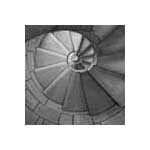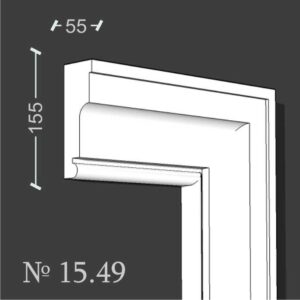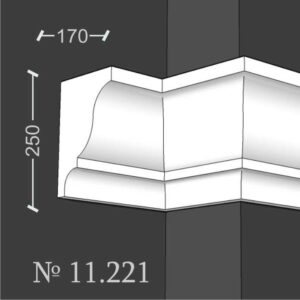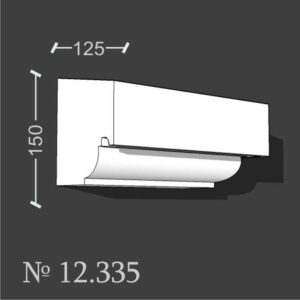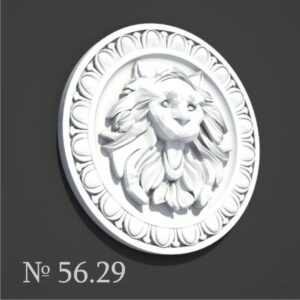CAD software has revolutionized the design and planning processes of modern architecture. With CAD software, professional designers create an accurate 2D and 3D model of the house, helping them visualize the finished product.
So yes, you can use any CAD software to design your house; it has become a standard practice in the industry.
These software applications let you create highly detailed and precise 2D or 3D technical drawings of floor plans, wall elevations, and building systems. Also, CAD simplifies construction, facilitating material sourcing, cost estimations, and communication.
Today, we will explore some popular CAD software for designing a house and how this technology benefits you, from creating 2D blueprints to immersive 3D renderings.
What CAD Software Can I Use to Design a House?
When choosing CAD software for designing a house, several options are available:
- AutoCAD: The industry standard
- SolidWorks: Engineering excellence in 3D modeling
- Adobe Software: A Creative Approach to CAD
- AutoDesk Delcam: Merging CAD and CAM for precision
- 3D Graphics Software: Elevating visualization
1. AutoCAD: The Industry Standard
AutoCAD offers comprehensive tools and features, making it ideal for house design and drafting. Its precise technical drawing capabilities allow you to create accurate floor plans, elevations, and sections, ensuring a solid foundation for your house design.
With its 2D and 3D modeling capabilities, you can visualize your house in a virtual environment and make informed design decisions. AutoCAD’s Smart Dimension tools automatically generate dimensions, saving time and effort.
Aside from that, AutoCAD seamlessly integrates with other Autodesk products, allowing for a streamlined workflow and collaboration with other professionals involved in the house design process.
2. SolidWorks: Engineering Excellence in 3D Modeling
SolidWorks, which focuses on parametric 3D modeling and robust simulation tools, offers engineering excellence for your house design. This software allows you to create precise designs and easily change them.
With parametric modeling, you can easily modify dimensions, features, and relationships between different components of the house.
This 3D software provides robust simulation tools that allow you to evaluate the structural integrity of your design. You can simulate loads, stresses, and movements to ensure your house is structurally sound. This is essential for ensuring the safety and stability of the building.
SolidWorks offers collaboration tools that enable team-based projects, making working efficiently easier. With its powerful features, SolidWorks is becoming increasingly popular in architectural design.
3. Adobe Software: A Creative Approach to CAD
While Adobe is well-known for its creative tools like Photoshop and Illustrator, it has also developed applications that bridge the gap between design and functionality. Adobe Dimension is a powerful 3D design and rendering tool that allows you to create realistic representations of your house.
This software provides collaboration and document-sharing capabilities, making working with others on your house design easy. Its seamless integration with other Adobe Creative Cloud tools sets Adobe software apart, allowing you to incorporate creative design elements into your house projects.
4. AutoDesk Delcam: Merging CAD and CAM for Precision
When using CAD software to design a house, you can achieve precision using AutoDesk Delcam. It seamlessly merges CAD and CAM capabilities, offering advanced CAM functionality for machining and manufacturing. This makes it an ideal solution for designers and manufacturers.
AutoDesk Delcam also provides a unified design and production workflow with its seamless integration with CAD. This ensures efficiency and accuracy throughout the entire process. The software is particularly useful for modeling intricate house components, where precision is paramount.
5. 3D Graphics Software: Elevating Visualization
You can utilize various 3D graphics software to elevate visualization and design a house with CAD. Programs such as Lumion, SketchUp, and Rhinoceros offer powerful tools that enable you to create stunning visualizations for your architectural projects.
These software options provide photorealistic rendering capabilities, allowing you to showcase your interior and exterior designs with impressive detail and realism. With intuitive 3D modeling interfaces, you can easily create and manipulate objects, structures, and landscapes to bring your vision to life.
Moreover, these software options integrate seamlessly with CAD software, enhancing functionality and streamlining your design process.
What are the advantages of using CAD in house designing?
CAD offers numerous benefits in house design, including enhanced accuracy, streamlined workflow, and improved communication.
With CAD, you can create precise technical drawings that ensure accurate construction. The software allows you to make changes or modifications easily, reducing the risk of errors and saving time.
CAD also enables 3D modeling, providing detailed visualizations of your house design. This lets you understand the spatial layout better and identify potential issues before construction begins.
So, you can choose any CAD software to create accurate plans and designs for your house.
Can CAD software help with remodeling existing houses?
To remodel existing houses, CAD software can be incredibly useful in creating detailed 3D visualizations, facilitating effective communication with contractors, and ensuring accurate modifications. With CAD, you can easily modify existing floor plans to accommodate your remodeling ideas.
By importing and tracing over existing plans or photos, you can precisely capture the existing structure and make accurate modifications. You can communicate your ideas clearly, reducing the chances of misinterpretation and ensuring that the remodeling project is carried out as planned.
What’s the difference between 2D and 3D CAD house design?
When designing a house using CAD software, you must understand the difference between 2D and 3D CAD design.
In 2D CAD, designs are represented in two dimensions, length, and width, similar to traditional blueprints. This allows for creating floor plans and elevations, providing a basic visual representation of the design.
Meanwhile, 3D CAD adds depth, enabling the creation of three-dimensional models. With 3D CAD, you can visualize the house from different angles and perspectives, which helps you see how different elements relate.
This provides a more realistic representation of the final product, allowing for better visualization and communication of the design intent.
Can CAD software be used for landscape design around a house?
With CAD software, you can effectively design the landscape around your house, using its specific features tailored for outdoor spaces. CAD programs offer tools and functionalities to create detailed plans for gardens, patios, and walkways.
You can easily incorporate different elements into your design, such as plants, trees, shrubs, and hardscape features like retaining walls and fences. With CAD software, you can also see how your landscape will look at different times of the day and seasons before planting.
Unlock the Potential of CAD Software for Excellent House Design
Using CAD software to plan a house is possible and offers numerous advantages. Not only does it allow for precise measurements and accurate visualization in both 2D and 3D formats, but it also facilitates easy remodeling of existing houses.
3D CAD software is also effective for designing gardens around a house, enhancing the overall aesthetic appeal. So, whether you’re an architect, designer, or homeowner, incorporating CAD into a house design process is a wise choice for achieving exceptional results.